1、简介
linus 用C语言编写
2005年诞生
分布式版本管理系统
速度快,适合大规模,跨地区多人协同开发
2、分布式
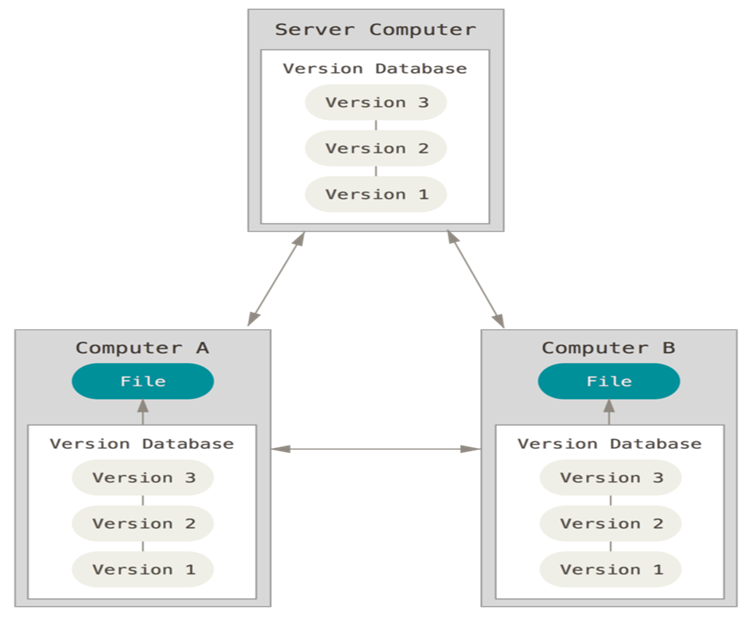
3、Git 生态
Git 分布式版本管理系统
Gitlab git私库解决方案
Github git公有库解决方案
4、Git安装
4.1、快速安装
Centos:
yum install git
Ubuntu:
apt-get install git
Windows安装git bash
4.2、编译安装
yum install curl-devel expat-devel gettext-devel openssl-devel zlib-devel gcc perl-ExtUtils-MakeMaker
wget https://github.com/git/git/archive/v2.7.4.zip
unzip v2.7.4.zip
cd git-2.7.4
make prefix=/usr/local/git all
make prefix=/usr/local/git install
rm -rf /usr/bin/git
ln -s /usr/local/git/bin/git /usr/bin/git
git --version注意:Liunx编译安装,不要使用git1.8以下版本,推荐使用2.7版本
5、Git命令
设置与配置
git config帮助命令
git help初始化
git init
git config --global user.name "liyanzhao"
git config --global user.email 1210353303@qq.com
#git config --global color.ui true检查git相关配置
git config --list获取
git clone http://xxx.git6、四个区域
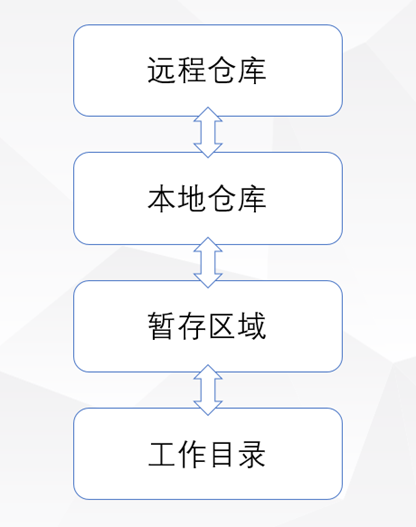
7、四种状态
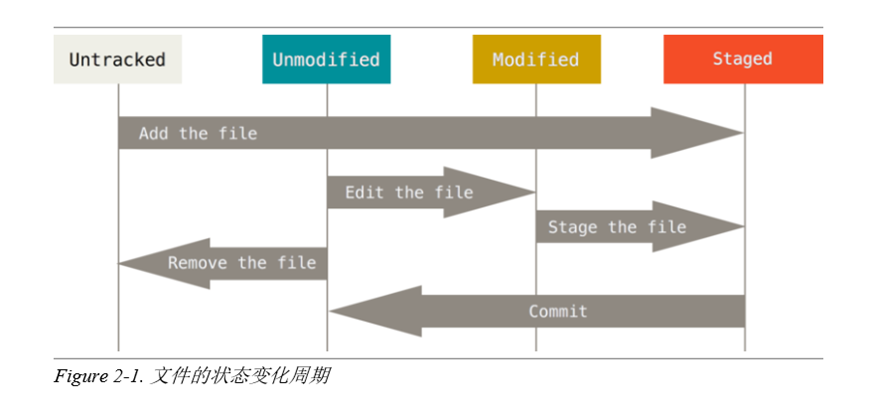
8、案例演示
开发一个首页文件,news页面,支付页面
查看提交的日志
[root@linux-node5 test]# git log # 查看提交的日志
fatal: your current branch 'master' does not have any commits yet查看工作区和暂存区的状态
[root@linux-node5 test]# git status
On branch master
Initial commit
nothing to commit (create/copy files and use "git add" to track)开发一个首页文件
[root@linux-node5 test]# echo "111" > index.html可以看到未被追踪的文件
[root@linux-node5 test]# git status
On branch master
Initial commit
Untracked files:
(use "git add <file>..." to include in what will be committed)
index.html # 工作区
nothing added to commit but untracked files present (use "git add" to track)加入暂存区
[root@linux-node5 test]# git add index.html
[root@linux-node5 test]# git status #查看状态
On branch master
Initial commit
Changes to be committed:
(use "git rm --cached <file>..." to unstage)
new file: index.html提交到本地仓库
[root@linux-node5 test]# git commit -m "first commit"
[master (root-commit) aa802c2] first commit
1 file changed, 1 insertion(+)
create mode 100644 index.html
[root@linux-node5 test]# git status
On branch master
nothing to commit, working directory clean
[root@linux-node5 test]# git log #查看日志
commit aa802c2fe39d27c11eba7e9659b12b32a2fe2304
Author: liyanzhao <1210353303@qq.com>
Date: Thu Mar 28 16:27:13 2019 +0800
first commit
开发支付模块,并提交至暂存区
[root@linux-node5 test]# touch pay.html
[root@linux-node5 test]# git add pay.html
[root@linux-node5 test]# git status
On branch master
Changes to be committed:
(use "git reset HEAD <file>..." to unstage)
new file: pay.html
[root@linux-node5 test]# echo "news" >> news.html
[root@linux-node5 test]# git add news.html
[root@linux-node5 test]# git status
On branch master
Changes to be committed:
(use "git reset HEAD <file>..." to unstage)
new file: news.html
new file: pay.htmlpay从暂存区回滚之工作区
[root@linux-node5 test]# git rm --cached pay.html # 提示 git rm --cached <file> 可以把文件从暂存区移除,回到工作区。
rm 'pay.html'
[root@linux-node5 test]# git status
On branch master
Changes to be committed:
(use "git reset HEAD <file>..." to unstage)
new file: news.html
Untracked files:
(use "git add <file>..." to include in what will be committed)
pay.html
提交news,修改pay再次提交
[root@linux-node5 test]# git commit -m "news"
[master 0510d3d] news
1 file changed, 1 insertion(+)
create mode 100644 news.html
[root@linux-node5 test]# git status
On branch master
Untracked files:
(use "git add <file>..." to include in what will be committed)
pay.html
nothing added to commit but untracked files present (use "git add" to track)
[root@linux-node5 test]# git log
commit 0510d3d204d4f3f770927e98d8d17688e27cb61b
Author: liyanzhao <1210353303@qq.com>
Date: Thu Mar 28 16:31:40 2019 +0800
news
commit aa802c2fe39d27c11eba7e9659b12b32a2fe2304
Author: liyanzhao <1210353303@qq.com>
Date: Thu Mar 28 16:27:13 2019 +0800
first commit
[root@linux-node5 test]# echo "ppppp" >> pay.html
[root@linux-node5 test]# echo "plll" >> pay.html
[root@linux-node5 test]# git add pay.html
[root@linux-node5 test]# git commit -m "pay"
[master 6ab971b] pay
1 file changed, 2 insertions(+)
create mode 100644 pay.html
[root@linux-node5 test]# git log
commit 6ab971b1f4679b213a05749f4aceb844ffe2d29a
Author: liyanzhao <1210353303@qq.com>
Date: Thu Mar 28 16:33:05 2019 +0800
pay
commit 0510d3d204d4f3f770927e98d8d17688e27cb61b
Author: liyanzhao <1210353303@qq.com>
Date: Thu Mar 28 16:31:40 2019 +0800
news
commit aa802c2fe39d27c11eba7e9659b12b32a2fe2304
Author: liyanzhao <1210353303@qq.com>
Date: Thu Mar 28 16:27:13 2019 +0800
first commit
9、常用命令
git add 加入暂存(索引区)
git status 查看状态
git status -s 状态概览
git diff 尚未暂存的文件
git diff --staged 暂存区文件
git commit 提交更新
git reset 回滚
git rm 从版本库中移除
git rm --cached README 从暂存区中移除
git mv 相当于mv git rm git add三个命令文档更新时间: 2019-03-28 18:09 作者:李延召
