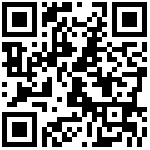1.索引概述
索引就好比一本书的目录,它会让你更快的找到内容,显然目录(索引)并不是越多越好,假如这本书1000页,有500也是目录,它当然效率低,目录是要占纸张的,而索引是要占磁盘空间的。
2.索引分类
普通索引INDEX: 最基本的索引,没有任何限制
唯一索引UNIQUE: 与”普通索引”类似,不同的是索引列的值必须唯一,但允许有空值。
全文索引FULLTEXT:仅可用于 MyISAM 表,针对较大的数据,生成全文索引很耗时好空间。
主键索引PRIMARY KEY:它 是一种特殊的唯一索引,不允许有空值。
3.索引环境
1.准备表
mysql> create table t5 (id int, name varchar(30));
Query OK, 0 rows affected (0.02 sec)
mysql> desc t5;
+-------+-------------+------+-----+---------+-------+
| Field | Type | Null | Key | Default | Extra |
+-------+-------------+------+-----+---------+-------+
| id | int(11) | YES | | NULL | |
| name | varchar(30) | YES | | NULL | |
+-------+-------------+------+-----+---------+-------+
2 rows in set (0.00 sec)2.使用存储过程(函数), 批量插入数据
1.创建存储过程
mysql> delimiter $$
mysql> create procedure autoinsert()
BEGIN
declare i int default 1;
while (i<200000)do
insert into bgx.t5 values(i,'bgx');
set i = i+1;
end while;
END $$
mysql> delimiter ;2.查看存储过程
mysql> show procedure status\G
mysql> show create procedure autoinsert\G
*************************** 1. row ***************************
Procedure: autoinsert
sql_mode: ONLY_FULL_GROUP_BY,STRICT_TRANS_TABLES,NO_ZERO_IN_DATE,NO_ZERO_DATE,ERROR_FOR_DIVISION_BY_ZERO,NO_AUTO_CREATE_USER,NO_ENGINE_SUBSTITUTION
Create Procedure: CREATE DEFINER=`root`@`localhost` PROCEDURE `autoinsert`()
BEGIN
declare i int default 1;
while (i<200000)do
insert into bgx.t5 values(i,'bgx');
set i = i+1;
end while;
END
character_set_client: utf8
collation_connection: utf8_general_ci
Database Collation: latin1_swedish_ci
1 row in set (0.00 sec)3.调用存储过程,执行
mysql> call autoinsert();4.索引创建
1.创建表时创建索引
语法:CREATE TABLE 表名 (字段名 数据类型 [完整性约束条件…],[UNIQUE | FULLTEXT | SPATIAL ] INDEX | KEY [索引名] (字段名[(长度)] [ASC |DESC]));
1.创建普通索引示例
CREATE TABLE tt ( id INT,
name VARCHAR(30) ,
comment VARCHAR(50),
'INDEX' index_tt_name (name) );
2.创建唯一索引示例
CREATE TABLE tt (
id INT,
name VARCHAR(30) ,
comment VARCHAR(50),
'UNIQUE INDEX' index_tt_name (name) );
3.创建全文索引示例myisam
CREATE TABLE tt (
id INT,
name VARCHAR(30) ,
comment VARCHAR(50),
log text,
'FULLTEXT INDEX' index_tt_log (log);
4.创建多列索引示例
CREATE TABLE tt (
id INT,
name VARCHAR(30) ,
comment VARCHAR(50),
'INDEX' index_tt_name_comment (name, comment));2.在已存在的表上创建索引
语法:CREATE [UNIQUE | FULLTEXT | SPATIAL ] INDEX 索引名 ON 表名 (字段名[(长度)] [ASC |DESC]);
1.创建普通索引示例
CREATE 'INDEX' index_name ON product(name);
2.创建唯一索引示例
CREATE 'UNIQUE INDEX' index_name ON product(name);
3.创建全文索引示例
CREATE 'FULLTEXT INDEX' index_dept_name ON product (name);
4.创建多列索引示例
CREATE 'INDEX index_dept_name_comment' ON product (name, id);5.索引测试
1.未建立索引
花费时长
mysql> select * from t5 where id=199999;
+--------+------+
| id | name |
+--------+------+
| 199999 | bgx |
+--------+------+
1 row in set (0.08 sec)
explain查看查询优化器如何决定执行查询
mysql> explain select * from t5 where id=199999\G
*************************** 1. row ***************************
id: 1
select_type: SIMPLE
table: t5
partitions: NULL
type: ALL
possible_keys: NULL
key: NULL
key_len: NULL
ref: NULL
rows: 199949
filtered: 10.00
Extra: Using where
1 row in set, 1 warning (0.00 sec)2.建立索引
对id字段进行索引创建
mysql> create index index_t5_id on bgx.t5(id);
Query OK, 0 rows affected (0.19 sec)
Records: 0 Duplicates: 0 Warnings: 0
索引后花费时长
mysql> select * from t5 where id=199999;
+--------+------+
| id | name |
+--------+------+
| 199999 | bgx |
+--------+------+
1 row in set (0.00 sec)
建立索引后, 再次查看查询优化器如何执行查询
mysql> explain select * from t5 where id=200000\G
*************************** 1. row ***************************
id: 1
select_type: SIMPLE
table: t5
partitions: NULL
type: ref
possible_keys: index_t5_id
key: index_t5_id
key_len: 5
ref: const
rows: 1
filtered: 100.00
Extra: NULL
1 row in set, 1 warning (0.00 sec)6.索引管理
1.查看索引
SHOW CRETAE TABLE 表名\G
EXPLAIN SELECT * FROM t5 WHERE id='19999';2.删除索引
查看索引名称
mysql> show create table t5\G
*************************** 1. row ***************************
Table: t5
Create Table: CREATE TABLE `t5` (
`id` int(11) DEFAULT NULL,
`name` varchar(30) DEFAULT NULL,
KEY `index_t5_id` (`id`)
) ENGINE=InnoDB DEFAULT CHARSET=latin1
1 row in set (0.00 sec)
删除索引语法: DROP INDEX 索引名 ON 表名
mysql> drop index index_t5_id on t5;
Query OK, 0 rows affected (0.00 sec)
Records: 0 Duplicates: 0 Warnings: 0文档更新时间: 2019-02-04 16:18 作者:李延召