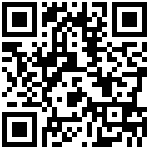inventory文件通常用于定义要管理主机的认证信息,例如ssh登录用户名、密码以及key相关信息。如何配置inventory文件
主机
1.支持主机名通配以及正则表达式,例如web[1:3].98yz.cn
2.支持基于非标准的ssh端口,例如:web1.98yz.cn:6666
3.支持指定变量,可对个别主机的特殊配置,如登陆用户,密码等主机组
1.支持嵌套组,例如[websevers:children],那么在sunrise模块下面的组都会被game所包含
2.支持指定变量,例如[websevers:vars]在下面指定变量
示例
[root@linux-node1 ~]# cat /etc/ansible/hosts
[sunrise]
192.168.6.241
192.168.6.242
192.168.6.243添加三台主机至websevers[low版]
[websevers]
linux-node2.98yz.cn
linux-node3.98yz.cn
linux-node4.98yz.cn添加三台主机至websevers[low改良版]
[websevers]
linux-node[2:4].98yz.cn添加三台主机至websevers[密码版]
[websevers]
linux-node2.98yz.cn ansible_ssh_pass='hm123$%^'
linux-node3.98yz.cn ansible_ssh_pass='hm123$%^'
linux-node4.98yz.cn ansible_ssh_pass='hm123$%^'添加三台主机至websevers[密码改良版]
[websevers]
linux-node[2:4].98yz.cn ansible_ssh_pass='hm123$%^'
添加三台主机至websevers[密码拆分版]
[websevers]
linux-node2.98yz.cn
linux-node3.98yz.cn
linux-node4.98yz.cn
[websevers:vars]
ansible_ssh_pass='hm123$%^'定义多组,多组汇总整合
[apache]
linux-node2.98yz.cn
linux-node3.98yz.cn
linux-node4.98yz.cn
[apache:vars]
ansible_ssh_pass='hm123$%^'
[nginx]
192.168.6.241
192.168.6.242
192.168.6.243
[nginx:vars]
ansible_ssh_pass='hm123$%^'websevers组包括两个子组[apache,nginx]
[websevers:children]
apache
nginx
ansible nginx --list-hosts
ansible apache --list-hosts
ansible websevers --list-hostsAnsible内置变量
| 参数 | 用途 | 例子 |
|---|---|---|
| ansible_ssh_host | 定义hosts ssh地址 | ansible_ssh_host=192.168.6.240 |
| ansible_ssh_port | 定义hosts ssh端口 | ansible_ssh_port=52113 |
| ansible_ssh_user | 定义hosts ssh认证用户 | ansible_ssh_user=user |
| ansible_ssh_pass | 定义hosts ssh认证密码 | ansible_ssh_pass=pass |
| ansible_sudo | 定义hosts sudo用户 | ansible_sudo=www |
| ansible_sudo_pass | 定义hosts sudo密码 | ansible_sudo_pass=pass |
| ansible_sudo_exe | 定义hosts sudo路径 | ansible_sudo_exe=/usr/bin/sudo |
| ansible_connection | 定义hosts 连接方式 | ansible_connection=local |
| ansible_ssh_private_key_file | 定义hosts 私钥 | ansible_ssh_private_key_file=/root/key |
| ansible_ssh_shell_type | 定义hosts shell类型 | ansible_ssh_shell_type=bash |
| ansible_python_interpreter | 定义hosts 任务执行python路径 | ansible_python_interpreter=/usr/bin/python2.7 |
| ansible_*_interpreter | 定义hosts 其他语言解析路径 | ansible_*_interpreter=/usr/bin/ruby |
ansible的帮助工具
ansible—doc 模块名 查看该模块的帮助文档
ansible-doc 模块名 -s 列出模块所有选项
ansible-doc -l 列出所有模块按照架构搭环境
实战环境:
| 主机名 | ip | 角色 | 业务 |
|---|---|---|---|
| node01 | 192.168.6.240 | 管理端 | linux-node1 |
| node02 | 192.168.6.241 | 受控端 | backup |
| node03 | 192.168.6.242 | 受控端 | nfs |
| node04 | 192.168.6.243 | 受控端 | web01 |
实现从管理机node1到其他机器的秘钥认证
1 ansible借助公钥批量管理
利用非交换工具实现批量分发公钥与批量管理服务器
[root@linux-node1 ~]# yum install sshpass -y
[root@linux-node1 ~]# ssh-keygen -t dsa -f ~/.ssh/id_dsa -P ""
[root@linux-node1 ~]# sshpass -phm123$%^ ssh-copy-id -i .ssh/id_dsa.pub -o StrictHostKeyChecking=no -p52113 root@192.168.6.241
[root@linux-node1 ~]# sshpass -phm123$%^ ssh-copy-id -i .ssh/id_dsa.pub -o StrictHostKeyChecking=no -p52113 root@192.168.6.242
[root@linux-node1 ~]# sshpass -phm123$%^ ssh-copy-id -i .ssh/id_dsa.pub -o StrictHostKeyChecking=no -p52113 root@192.168.6.243
[root@linux-node1 ~]# sshpass -phm123$%^ ssh-copy-id -i .ssh/id_dsa.pub -o StrictHostKeyChecking=no -p52113 root@192.168.6.2442 安装ansible
一定要先部署epel源,然后安装且不用起服务
[root@linux-node1 ~]# yum install ansible -y检查ansible版本
[root@linux-node1 ~]# ansible --version
ansible 2.8.13 配置ansible主机清单
[root@linux-node1 ~]# cat /etc/ansible/hosts
[backup]
192.168.6.241
[nfs]
192.168.6.242
[web]
192.168.6.243
[sunrise:children]
backup
nfs
web4 测试配置清单
[root@linux-node1 ~]# ansible sunrise -m ping
[root@linux-node1 ~]# ansible nfs -m shell -a "w"文档更新时间: 2019-07-23 09:36 作者:李延召