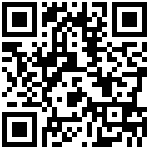在ansible中是指需要快速执行一条命令,并且不需要保存的命令,对于复杂的命令则为playbook
ansible注意事项->提示颜色信息说明
翔黄色:对远程节点进行相应修改
帽子绿:对远程节点不进行相应的修改,或者只是对远程节点信息进行查看
深红色:操作执行命令有异常
浅紫色:表示对命令执行发出警告信息(可能存在问题,给你一下建议)
模块实现的功能:
安装软件包
修改配置文件
创建程序用户组
创建目录,并修改所属组和权限
启动服务
挂载
测试
1 command命令模块
# 默认模块,执行命令
[root@linux-node1 ~]# ansible sunrise -a "hostname"
# 如果需要一些管道操作,则使用shell
[root@linux-node1 ~]# ansible sunrise -m shell -a "df -h | grep /$" -f 3
# -f = forks /etc/ansible/ansible.cfg #结果返回的数量 command与shell的区别(注意):
1.command只能调用一条指令
2.shell可以使用管道
3.不支持别名
举例:同一创建用户sun,并修改密码为123
[root@linux-node1 ~]# ansible sunrise -m shell -a "useradd sun"
[root@linux-node1 ~]# ansible sunrise -m command -a "useradd sun"
[root@linux-node1 ~]# ansible sunrise -m shell -a "echo 123|passwd --stdin sun"2 script脚本模块
# 编写脚本
[root@linux-node1 ~]# mkdir -p /server/scripts
[root@linux-node1 ~]# cat /server/scripts/yum.sh
#!/usr/bin/bash
yum install -y iftop
# 在本地运行模块,等同于在远程执行,不需要将脚本文件进行推送目标主机执行
[root@linux-node1 ~]# ansible sunrise -m script -a "/server/scpipts/yum.sh"例1:
1)写个脚本创建,创建用户,并配置密码
[root@linux-node1 ~]# mkdir -p /server/scripts/
[root@linux-node1 ~]# cd /server/scripts/
[root@linux-node1 scripts]# cat >1.sh <<EOD
#!/bin/bash
useradd zhao
echo 123|passwd --stdin zhao &>/dev/null && echo "创建密码成功"
EOD2)运行脚本
[root@linux-node1 scripts]# ansible all -m script -a "/server/scripts/1.sh"3 yum安装软件模块
[root@linux-node1 ~]# ansible sunrise -m yum -a "name=httpd state=installed"
name --指定要安装的软件包名字,如果有多个,用","隔开
state --指定要用yum的方法
installed,present --安装软件包
removed,absent --移除软件包
latest --安装最新软件包4 copy文件模块
#copy推送文件模块
[root@linux-node1 ~]# ansible sunrise -m copy -a "src=/etc/hosts dest=/tmp/test.txt"
#在推送覆盖远程端文件前,对远端已有文件进行备份,按照时间信息备份
[root@linux-node1 ~]# ansible sunrise -m copy -a "src=/etc/hosts dest=/tmp/test.txt backup=yes"
#直接向远端文件内写入数据信息,并且会覆盖远端文件内原有数据信息
[root@linux-node1 ~]# ansible sunrise -m copy -a "content='bgx' dest=/tmp/sunrise"参数:
src --- 推送数据的源文件信息
dest --- 推送数据的目标路径
backup --- 对推送传输过去的文件,进行备份
content --- 直接批量在被管理端文件中添加内容
group --- 将本地文件推送到远端,指定文件属组信息
owner --- 将本地文件推送到远端,指定文件属主信息
mode --- 将本地文件推送到远端,指定文件权限信息案例1:批量推送hosts文件并备份
[root@linux-node1 ~]# cat /etc/hosts
127.0.0.1 localhost localhost.localdomain localhost4 localhost4.localdomain4
::1 localhost localhost.localdomain localhost6 localhost6.localdomain6
#############################################
192.168.6.240 linux-node1.98yz.cn node01
192.168.6.241 linux-node2.98yz.cn node02
192.168.6.242 linux-node3.98yz.cn node03
192.168.6.243 linux-node4.98yz.cn node04
192.168.6.243 linux-node5.98yz.cn node05分发hosts
[root@linux-node1 ~]# ansible sunrise -m copy -a "src=/etc/hosts dest=/etc/hosts backup=yes"案例2:添加rsync认证文件和rsync客户端密码文件
添加rsync服务端认证文件:
[root@linux-node1 ~]# ansible backup -m copy -a "content='rsync_backup:1' dest=/etc/rsync.password owner=root group=root mode=600"验证:
[root@linux-node1 ~]# ansible backup -m shell -a "ls -l /etc/rsync.password"
[root@linux-node1 ~]# ansible backup -m shell -a "cat /etc/rsync.password"添加rsync客户端密码文件:
[root@linux-node1 ~]# ansible sunrise -m copy -a "content='1' dest=/etc/password.pass owner=root group=root mode=600"验证:
[root@linux-node1 ~]# ansible sunrise -m shell -a "ls -l /etc/password.pass"
[root@linux-node1 ~]# ansible sunrise -m shell -a "cat /etc/password.pass"5 service服务模块
[root@linux-node1 ~]# ansible sunrise -m service -a "name=crond state=stopped enabled=yes"
name --- 定义要启动服务的名称
state --- 指定服务状态是停止或是运行,停止和运行指令要写成过去时
started --- 启动
stopped --- 停止
restarted --- 重启
reloaded --- 重载
enabled --- 是否让服务开启自启动案例:启动web的httpd服务,并添加一个首页文件,通过浏览器可以访问
[root@linux-node1 ~]# ansible web -m service -a "name=httpd state=started enabled=yes"
[root@linux-node1 ~]# ansible web -m copy -a "content='welcome to sunsrise' dest=/var/www/html/index.html"6 file配置模块
[root@linux-node1 ~]# ansible sunrise -m file -a "path=/tmp/sunrise state=diretory"
[root@linux-node1 ~]# ansible sunrise -m file -a "path=/tmp/tt state=touch mode=555 owner=root group=root"
[root@linux-node1 ~]# ansible sunrise -m file -a "src=/tmp/tt path=/tmp/tt_link state=link"
path --- 指定远程主机目录或文件信息
src --- 源文件路径
recurse --- 递归授权 recurse=yes
mode --- 设置文件或目录权限
owner --- 设置文件或目录属主信息
group --- 设置文件或目录属组信息
state
directory --- 在远端创建目录
touch --- 在远端创建文件
link --- link或hard表示创建链接文件
absent --- 表示删除文件或目录
file --- 修改文件属性(默认)例1:创建目录/data和/backup,属主666,属组666
[root@linux-node1 ~]# ansible all -m file -a "path=/data owner=666 group=666 recurse=yes state=directory"例2:创建文件/etc/rsync.password,权限600
ansible all -m file -a "path=/etc/rsync.password mode=600 state=touch"例3:删除data目录
[root@linux-node1 ~]# ansible all -m file -a "path=/data state=absent"例4:对/etc/hosts做个软连接,到/tmp/hosts
[root@linux-node1 ~]# ansible all -m file -a "src=/etc/hosts path=/tmp/hosts state=link"总结:file模块仅适合创建目录,修改所属和权限,创建链接,除开这些操作其他文件管理都通过copy模块实现
7 group模块
name --- 指定创建的组名
gid --- 指定组的gid
state
absent --- 移除远端主机的组
present --- 创建远端主机的组(默认)
例1:创建组名为www,指定gid为666
[root@linux-node1 ~]# ansible sunrise -m group -a "name=www gid=666"例2:修改www组的gid为888
[root@linux-node1 ~]# ansible all -m group -a "name=www gid=888" -- all:所有机器 例3:删除www组
[root@linux-node1 ~]# ansible all -m group -a "name=www gid=888 state=absent"8 user模块
[root@linux-node1 ~]# echo "bgx"| openssl passwd -1 -stdin
$1$1KmeCnsK$HGnBE86F/XkXufL.n6sEb.
[root@linux-node1 ~]# ansible sunrise -m user -a 'name=xlw password="$1$1KmeCnsK$HGnBE86F/XkXufL.n6sEb."'创建oldgirl,设定uid为888,并加入gid为888
[root@linux-node1 ~]# ansible sunrise -m user -a "name=oldgirl uid=888 group=888 shell=/sbin/nologin create_home=no"随机生成加密字符串(-1使用MD5进行加密 -stdin 非交互式 -salt 加密参数)
[root@linux-node1 ~]# echo "bgx" | openssl passwd -1 -stdin固定加密字符串
[root@linux-node1 ~]# echo "123"| openssl passwd -1 -stdin -salt 'salt'创建普通用户,并配置对应的用户密码
[root@linux-node1 ~]# echo "bgx" | openssl passwd -1 -stdin
$1$1KmeCnsK$HGnBE86F/XkXufL.n6sEb.
[root@linux-node1 ~]# ansible sunrise -m user -a 'name=xlw password="$1$765yDGau$diDKPRoCIPMU6KEVEaPTZ0"'参数
name --- 指定用户名
uid --- 指定用户的uid
group --- 指定用户组名称或gid
groups --- 指定附加组名称
password --- 给用户添加密码,不能使用明文,需用openssl加密后的密码
shell --- 指定用户登录shell,/bin/shell(默认),/sbin/nologin
create_home --- 创建用户时,是否创建家目录,create_home=no
state
absent --- 移除远端主机的组
present --- 创建远端主机的组(默认)例1:创建一个用户lyz,指定uid 60000,gid 666, 并设密码为123
注意:password不能使用明文,需要使用openssl加密后的密码,
password的加密值需要使用双引号
登陆的时候用明文密码登陆
# 随机生成加密字符串 -1使用MD5进行加密,-stdin 非交互式
[root@linux-node1 ~]# echo "123"| openssl passwd -1 -stdin
$1$/0ImVYwP$9ZKBa6nLapWApaDB/S8UT1
[root@linux-node1 ~]# ansible backup -m user -a 'name=lyz uid=60000 group=666 password="$1$/0ImVYwP$9ZKBa6nLapWApaDB/S8UT1"'例2:创建一个程序www,指定uid 666 gid 666 不让登陆 不创建家目录
[root@linux-node1 ~]# ansible all -m group -a "name=www gid=666"
[root@linux-node1 ~]# ansible all -m user -a "name=www uid=666 group=666 shell=/sbin/nologin create_home=no"例3:删除lyz用户
[root@linux-node1 ~]# ansible backup -m user -a "name=lyz uid=60000 group=666 state=absent"
[root@linux-node1 ~]# ansible backup -m user -a "name=lyz state=absent" #推荐这一种9 crond模块
正常使用crond服务
[root@linux-node1 ~]# crontab -l
* * * * * /bin/sh /server/scripts/yum.sh使用ansible添加一条定时任务
[root@linux-node1 ~]# ansible sunrise -m cron -a "minute=* hour=* day=* month=* weekday=* job='/bin/sh /server/scripts/test.sh'"
[root@linux-node1 ~]# ansible sunrise -m cron -a "job='/bin/sh /server/scripts/test.sh'"
设置定时任务注释信息,防止重复,name设定
[root@linux-node1 ~]# ansible sunrise -m cron -a "name='cron01' job='/bin/sh /server/scripts/test.sh'"删除相应定时任务
[root@linux-node1 ~]# ansible sunrise -m cron -a "name='ansible cron02' minute=0 hour=0 job='/bin/sh /server/scripts/test.sh' state=absent"注释相应定时任务,使定时任务失效
[root@linux-node1 scripts]# ansible sunrise -m cron -a "name='ansible cron01' minute=0 hour=0 job='/bin/sh /server/scripts/test.sh' disabled=no"minute 分 Minute when the job should run ( 0-59, *, */2, etc )
hour 时 Hour when the job should run ( 0-23, *, */2, etc )
day 日 Day of the month the job should run ( 1-31, *, */2, etc )
month 月 Month of the year the job should run ( 1-12, *, */2, etc )
weekday 周 Day of the week that the job should run ( 0-6 for Sunday-Saturday, *, etc )
job 工作 ;要做的事情(任务,命令)
name 定义定时任务的描述信息,必须写否则无法删除,否则会导致无法删除指定的某条计划任务
disabled 注释定时任务
state
absent 删除定时任务
present 创建定时任务(默认为present)例1:每天的凌晨1点执行rsync_time.sh
1)推送脚本值每台受控端
[root@linux-node1 scripts]# ansible all -m file -a "path=/server/scripts state=directory mode=700"
[root@linux-node1 scripts]# ansible all -m copy -a "src=/server/scripts/rsync_time.sh dest=/server/scripts"2)创建计划任务
[root@linux-node1 scripts]# ansible all -m cron -a "name='Rsync Time' hour=1 minute=0 job='/bin/sh /server/scripts/rsync_time.sh >/dev/null 2>&1'"3)删除计划任务
[root@linux-node1 scripts]# ansible all -m cron -a "name='Rsync Time' state=absent"10 mount模块
仅将挂载的配置写入/etc/fstab,并不会执行挂载操作
[root@linux-node1 ~]# ansible sunrise -m mount -a "src=172.16.1.31:/data path=/data fstype=nfs opts=defaults state=present"临时挂载设备,并将挂载信息写入/etc/fstab
[root@linux-node1 ~]# ansible web -m mount -a "src=172.16.1.31:/data path=/data fstype=nfs opts=defaults state=mounted"临时卸载,不会清理/etc/fstab
[root@linux-node1 ~]# ansible web -m mount -a "src=172.16.1.31:/data path=/data fstype=nfs opts=defaults state=unmounted"卸载,不仅临时卸载,同时会清理/etc/fstab
[root@linux-node1 ~]# ansible web -m mount -a "src=172.16.1.31:/data path=/data fstype=nfs opts=defaults state=absent"参数
path --- 挂载点
src --- 需要挂载的设备
fstype --- 挂载在设备的文件系统
iso9600 光驱
ext4
xfs
cifs samba的共享文件系统
ntfs windows磁盘文件系统
opts --- 挂载属性
noatime
noexec
nosuid
state --- 挂载动作
present --- 开机挂载,仅将挂载配置写入/etc/fstab(不常用)
mounted --- 挂载设备,并将配置写入/etc/fstab
unmounted --- 卸载设备,不会清除/etc/fstab写入的配置
absent --- 卸载设备,会清理/etc/fstab写入的配置例1:通过nfs实现网络文件共享
1)安装nfs
[root@linux-node1 ~]# ansible nfs -m yum -a "name=nfs-utils state=installed"2)启动服务
[root@linux-node1 ~]# ansible nfs -m service -a "name=rpcbind state=started enabled=yes"
[root@linux-node1 ~]# ansible nfs -m service -a "name=nfs-utils state=started enabled=yes"3)修改配置文件
法1:在node01创建配置文件,使用copy模块推给nfs(建议使用)
[root@linux-node1 ~]# mkdir -p /server/conf
[root@linux-node1 ~]#echo '/data 192.168.6.0/24(rw,sync,all_squash,anonuid=666,anongid=666)' > /server/conf/exports
[root@linux-node1 ~]# ansible nfs -m copy -a "src=/server/conf/exports dest=/etc/exports"法2:在node01上直接使用copy模块,推送文件内容
[root@linux-node1 ~]# ansible nfs -m copy -a "content='/data 192.168.6.0/24(rw,sync,all_squash,anonuid=666,anongid=666)' dest=/etc/exports"
4)创建目录,用户,并修改所属
通过user group file模块来实现,参考上面的例子
[root@linux-node1 ~]# ansible nfs -m group -a "name=www gid=666"
[root@linux-node1 ~]# ansible nfs -m user -a "name=www uid=666 group=666 shell=/sbin/nologin create_home=no"
[root@linux-node1 ~]# ansible nfs -m file -a "path=/data owner=666 group=666 recurse=yes state=directory"5)重载配置文件
[root@linux-node1 ~]# ansible nfs -m service -a "name=nfs state=restarted"6)在web上挂载nfs的共享目录
[root@linux-node1 ~]# ansible web -m yum -a "name=nfs-utils state=installed"
[root@linux-node1 ~]# ansible web -m shell -a "showmount -e 192.168.6.242"
[root@linux-node1 ~]# ansible web -m mount -a "src=192.168.6.242:/data path=/var/www/html fstype=nfs state=mounted"